 |
Portable USB Tape Player for Windows PCs. |
Copy
all your old audio tapes to a Windows
PC using our USB equipped portable tape player.
Once
the tracks are on your PC's hard drive, you'll be able to
burn them onto a regular audio CD, upload the tracks to your iPod or mobile phone, or just keep them
in your music library on the PC's hard drive.
|
The USB tape player connects directly to USB port on your PC.

Unit can be powered by USB or 2x AA batteries.
Copy all your music tapes, audiobooks and language tapes.
|
Package
includes:
USB Tape Player
Mini USB Lead
Stereo headphones
Printed instructions
Video tutorial
Software CD
|
| |
|
Software included:
Audacity - Simply the best audio capture & editing tool available.
Windows 11, 10, 8.1, & 7 compatible - the same
software that comes with many of the dedicated USB
turntables. Export as WAV or MP3.
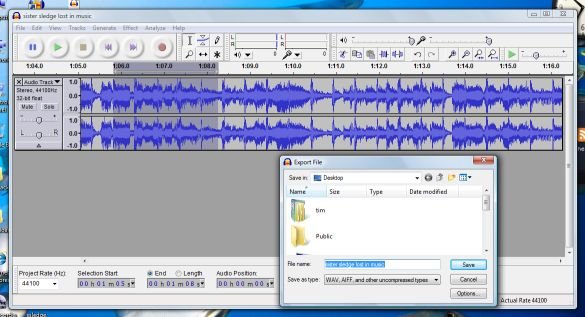
Infrarecorder:
audio CD writing application - burns the captured .wav files to regular
audio CDs, tested with Windows 11, 10, 8.1 and 7. Compatible with all CD & DVD writers.
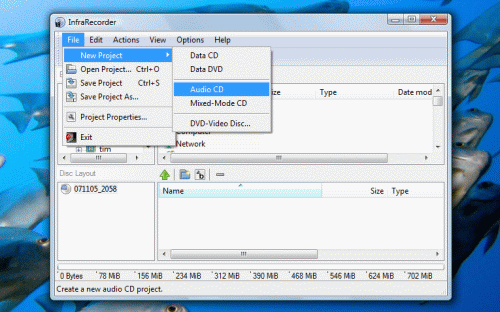
All software is Open-Source
- it is not demo, shareware or time-limited in any
way. Nothing extra to pay, ever.
|
Why risk sending your precious tapes away. This USB tape player gives superb results.
Audacity can also remove any background hiss or motor noise from the original recording
Watch this
Youtube video.
|
The HD quality Tutorial Video we supply with the unit shows you how to set everything up, make your first recording, remove background noise and burn to CD. We also supply two pages of our own easy-to-follow instructions.
|
Frequently Asked Questions
Q. How good is the audio capture software you supply with the kit?
A. It's the best package available for this job. It's used by more people than any other.
Q. How good is the quality of the recording?
A. The tapes will sound as good as they do when played through headphones on your stereo.
Q. Does it happen in real time? How long does it take?
A. Yes. Recording 30 minutes of music to PC takes 30 minutes. Separating tracks 10 minutes. Burning to CD 10 minutes.
Q. Can I listen to the tapes while I'm recording them?
A. Yes, just select the 'Software Playthrough' option in the Preferences menu.
Q. Can I remove unwanted noise from the recordings I make?
A. Yes, quite easily. Watch this short YouTube video demonstration we made.
Q. Is it easy to split the tape recording into separate tracks?
A. Yes. Our tutorial video shows you how to manually split the whole tape into separate MP3 or CD tracks.
Q. Does the tape player work with all versions of Windows?
A. Yes. We've personally tested it with all variations of Windows 11, 10, 8.1 & 7
Q. What's the minimum spec PC I need?
A. Any internet connected PC less than 12 years old will be fine.
Q. How easy is it?
A. Just follow our printed instructions & copy what we do in the video tutorial. You can email us with any support questions.
Q. If I buy a similar looking tape player elsewhere, will your instructions & video tutorial be included?
A. No.
|
|
Price includes VAT, printed receipt included. Order before 1pm and we'll post the same day, by 1st class signed-for post. For orders from outside the UK - International Airsure postage is £9.95 & typically takes 10-14 days.
Payment
accepted by Debit or Credit card using the cart buttons below.
If you prefer not to order online, please call Tim Rustige @ TR Computers on 01565 640739 with your card details. We're a small & friendly family business based in Knutsford, Cheshire & have been successfully trading since 1989.
If you aren't completely delighted with our Tape-2-PC, return it for a full refund within 30 days of receipt.

Our Delivery, Returns and Privacy Policy is Here.
|
|
|
|
|
|
